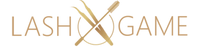Using your phone to build a Killer Lash Portfolio!
-
Use a macro lens for close-up shots. Using a macro lens will make it easier to capture detailed shots of eyelash extensions. Ideally, use a lens with a focal length of around 100mm or higher. You can also consider getting a macro attachment for your iPhone to enhance the quality of your close-up images. Using a macro lens allows you to fill the frame with the eyelashes and avoids reflections or blocked light that might occur with a regular lens.

-
Instruct your subject to look at a fixed point. For better focus and stability, ask your subject to fix their gaze on a specific point. This makes it easier to capture detailed photos of the eyelashes, particularly the iris and the pupil. The iris, with its vibrant colors, is the most captivating part of the eye and provides excellent contrast for autofocus. To help your subject focus on the camera, use an iPhone tripod to hold the device at eye level.

-
Create a catch light for added depth and sparkle. A catch light refers to the small white spot that appears in the eyes when photographed up close. It adds depth and sparkle to the image. To create a catch light, ensure you have a stable and continuous light source. This can be achieved using an umbrella, a softbox, a selfie ring light, or natural light from a door or window. Ensure that your iPhone camera does not cast a shadow, and maintain a continuous light source to avoid pupil constriction or dilation.

-
Adjust your iPhone camera's focus and exposure. Tapping on the screen of your iPhone sets both the focus and exposure of the camera. If you want to capture a specific part of the eye, tap on that area to adjust the brightness or darkness of the image. Experiment with different exposures to achieve the desired effect before taking the photo.

-
Use gridlines to compose balanced shots. Enable the gridline feature on your iPhone's camera to help you compose balanced images. The rule of thirds suggests dividing the image into three equal parts both horizontally and vertically. Place the point of interest along these lines or intersections for a more visually appealing composition. To enable the gridlines, go to "Settings," tap "Photos & Camera," and switch on "Grid."

-
Experiment with different perspectives and angles. To make your eye photos stand out, try capturing them from unique perspectives and angles. Instead of the typical straightforward shot, explore different angles to create an illusion of depth and height. Capture the eyes by positioning your iPhone's camera directly upward or slightly downward. Consider using a tripod with adjustable angles and lenses to easily capture shots from various angles.

-
Ensure well-rested eyes to minimize redness. To avoid capturing red eyes, ensure that your subject's eyes are well-rested. Fatigue and stress can cause redness in the sclera, the white part of the eyes. Encourage your subject to rest their eyes before the shoot by avoiding activities that strain their eyes, such as excessive phone or computer use. If there are still minor red veins visible, over-the-counter eye drops can help reduce redness moderately. However, be cautious not to overuse eye drops, as they may cause eye irritation.

-
Keep your eyes still to avoid losing focus. When shooting, it's crucial to keep both your camera and your subject's eyes still. Even a slight movement can cause the iPhone camera to lose focus. To minimize eye movement, have your subject lie or sit down comfortably during the photo session. Provide neck support to prevent unwanted motion.

-
Reduce camera shake for stable images. Camera shake can result in blurry photos, especially in low-light conditions. To reduce shake, stabilize your iPhone camera using a tripod or gimbal. Additionally, try resting your elbows on a low wall or pressing your body against a vertical surface while holding the phone with both hands. You can also use the two-second self-timer or a remote shutter button to avoid touching the phone while capturing the image.
-
Utilize Burst mode for better timing. Timing is crucial when photographing eyes. Using Burst mode on your iPhone allows you to take a rapid series of shots, increasing your chances of capturing the perfect moment. Afterward, you can choose the best image and delete the rest to save storage space.
-
Experiment with HDR for improved details. High Dynamic Range (HDR) combines multiple exposures in a single image, resulting in enhanced details. It's particularly useful when dealing with challenging lighting situations, such as bright or dark areas. Consider taking shots in both regular and HDR modes to compare and choose the best result.
-
Explore different filters for creative effects. Don't hesitate to apply filters to your eye photos. Filters can enhance the overall look and feel of the image. However, use filters sparingly and choose those that complement the eyes without making them appear unnatural. Experiment with different filters, but be mindful not to overdo it.

-
Consider using accessories to improve your shots. There are various accessories available that can enhance your iPhone photography. Select accessories that suit your specific needs, such as clip-on lenses or external lighting attachments. Choose wisely and ensure they contribute to capturing high-quality eye images.

-
Use the hardware shutter for stability. When shooting at awkward angles, using the physical hardware shutter button on your iPhone can help reduce camera shake. It provides more stability compared to tapping the on-screen button, which can cause the camera to lose focus and require readjustment.
-
Edit your images for enhanced results. After capturing the eye photos, consider making minor edits to further enhance their appeal. Adjustments such as color contrast, exposure, white balance, highlights, shadows, vibrancy, and saturation can make a difference. However, remember to keep the edits moderate and maintain a natural look. Avoid over-editing, as it may diminish the overall quality of the image.

Remember, the key to capturing great eye photos lies in camera stability and proper lighting. Keep your camera steady and take advantage of available tools and techniques. With these tips, you can effectively capture the intricate beauty of your eyelash extensions. Embrace the opportunity to showcase your work and reveal the windows to the soul through your captivating images.